Platform & Features
How to Use Your Dashboard
The hottest topic in business is data and it’s no big secret. Data driven businesses have a track record of outperforming their less technologically inclined competitors. Helios provides an analytics dashboard that is automatically updated, easy to read, and has everything you need to know.
Opening the Dashboard
Step 1: Select Dashboard from the main menu
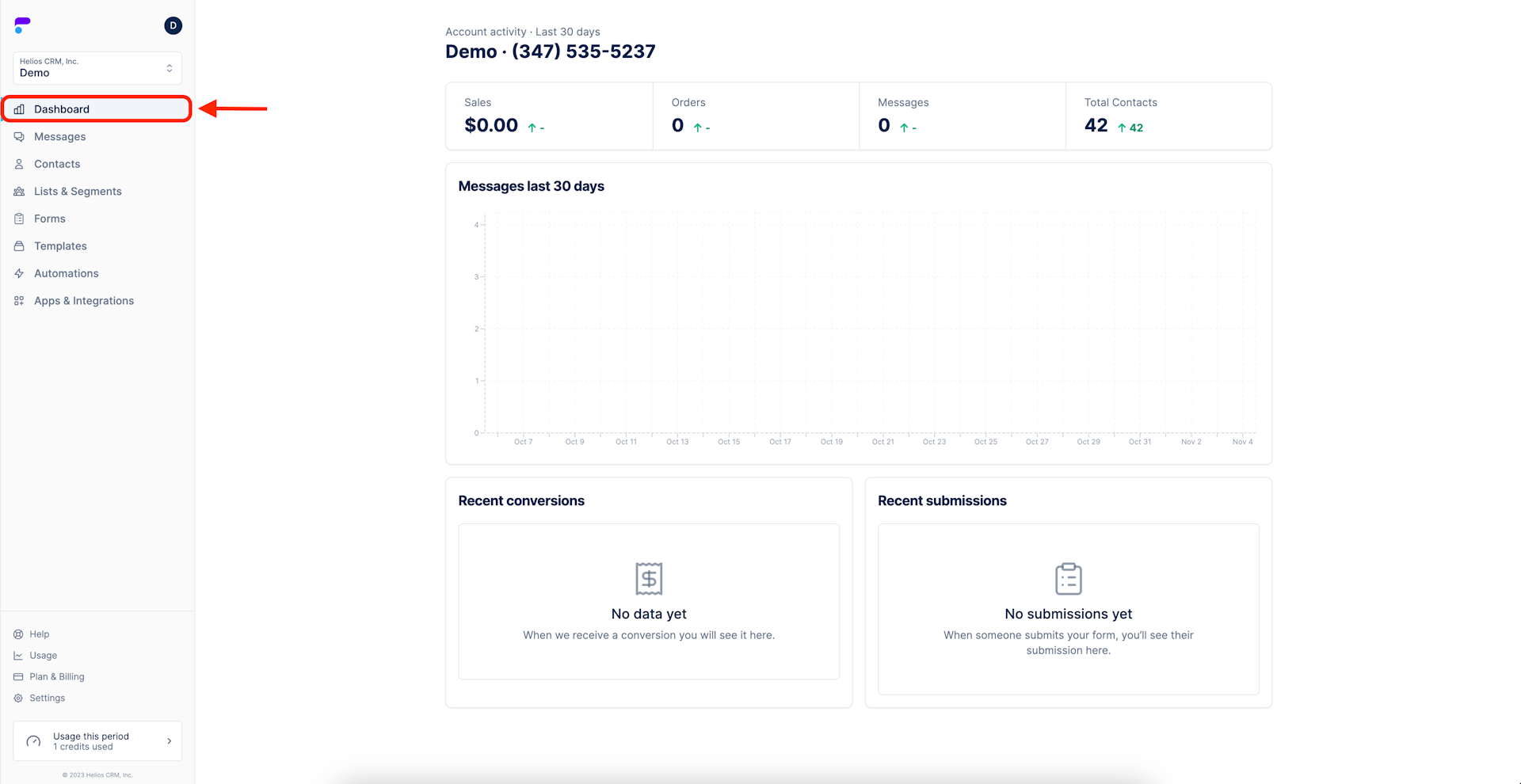
Your current inbox and number will be displayed
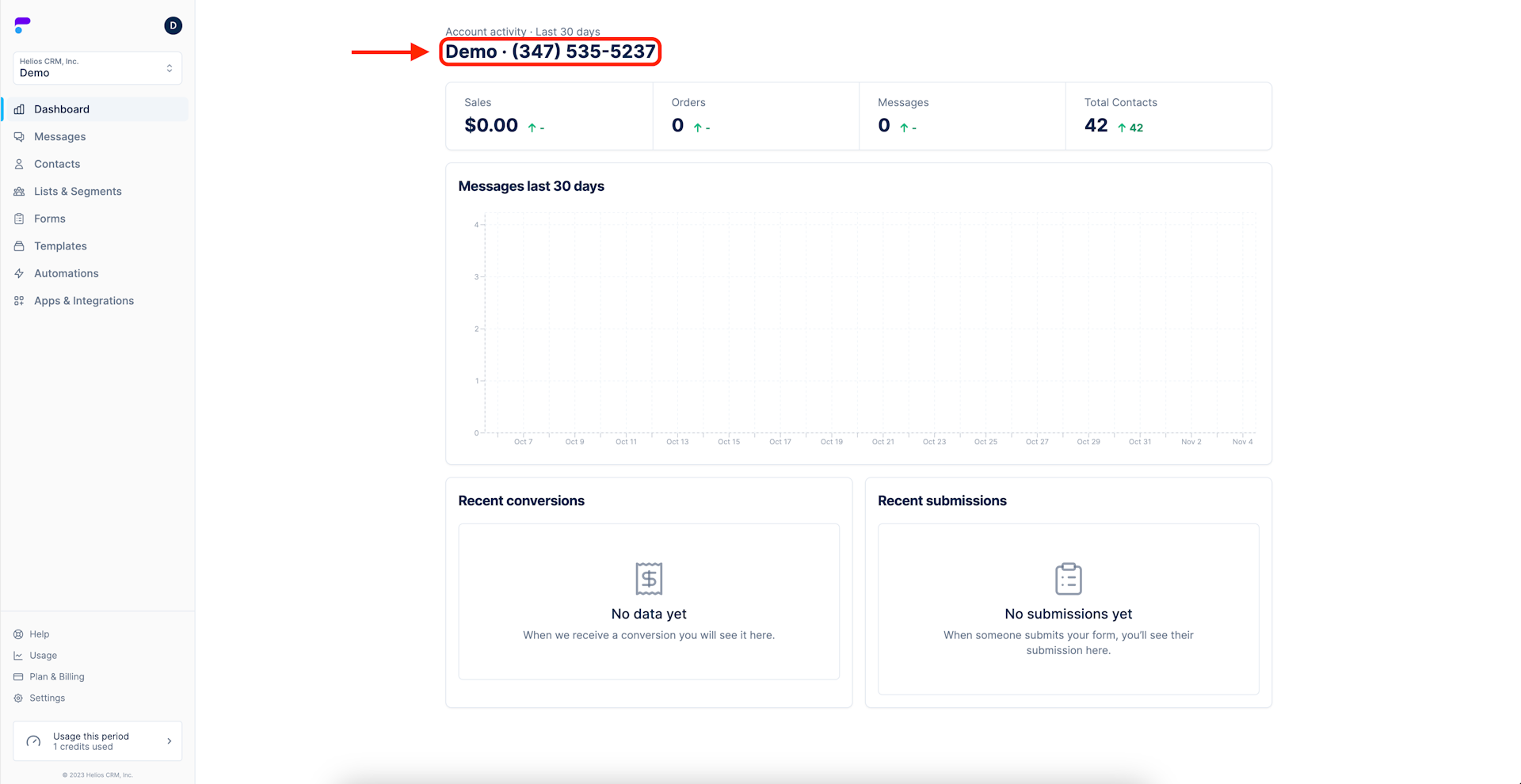
Reading the Dashboard
Sales
Attributed sales via SMS discounts, Forms, and QR codes will be displayed here in dollar amounts. The green arrow shows the current 30-day performance over the prior 30-day period.
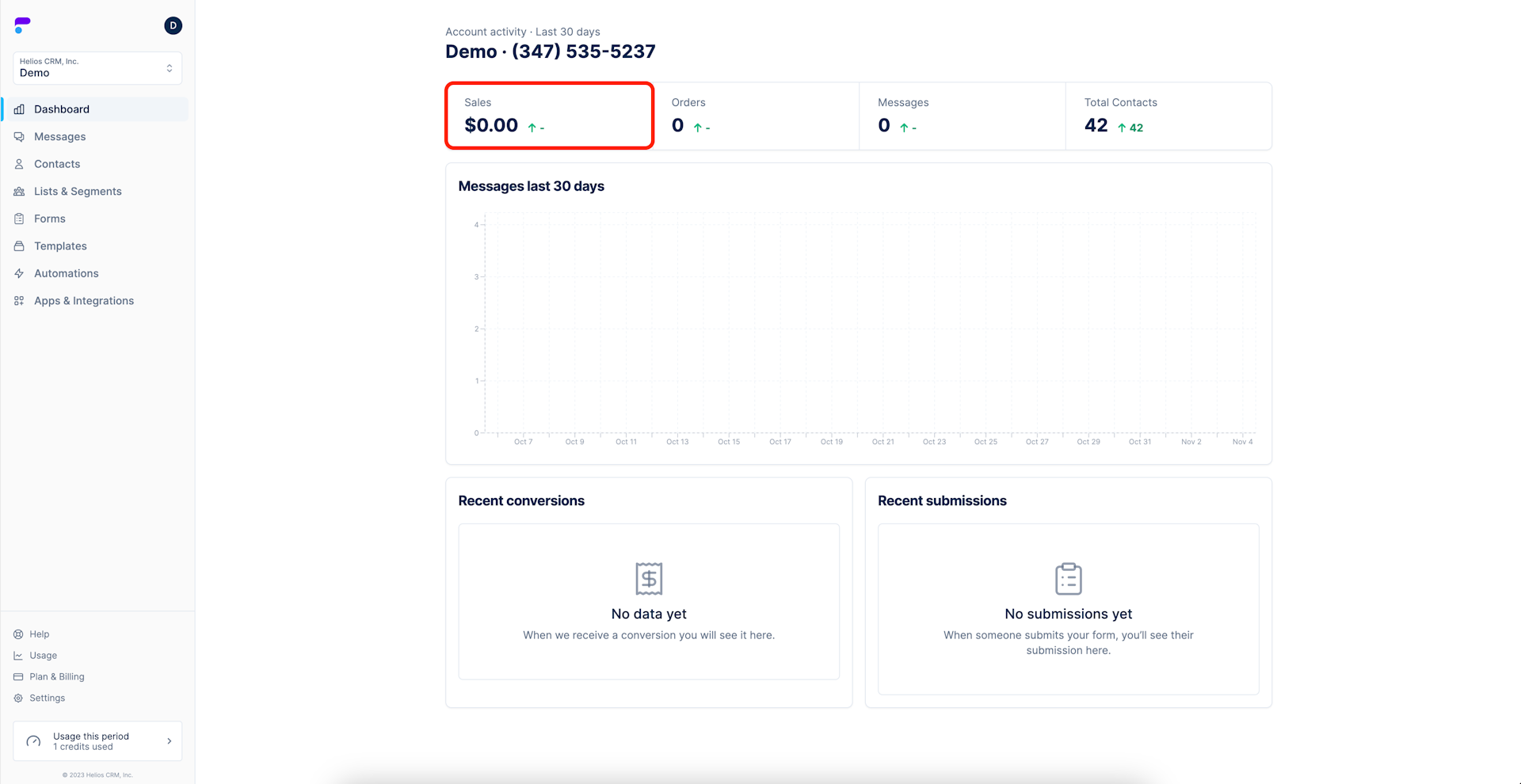
Orders
The quantity of orders via SMS tools on Helios will be displayed here. The green arrow shows the current 30-day performance over the prior 30-day period.
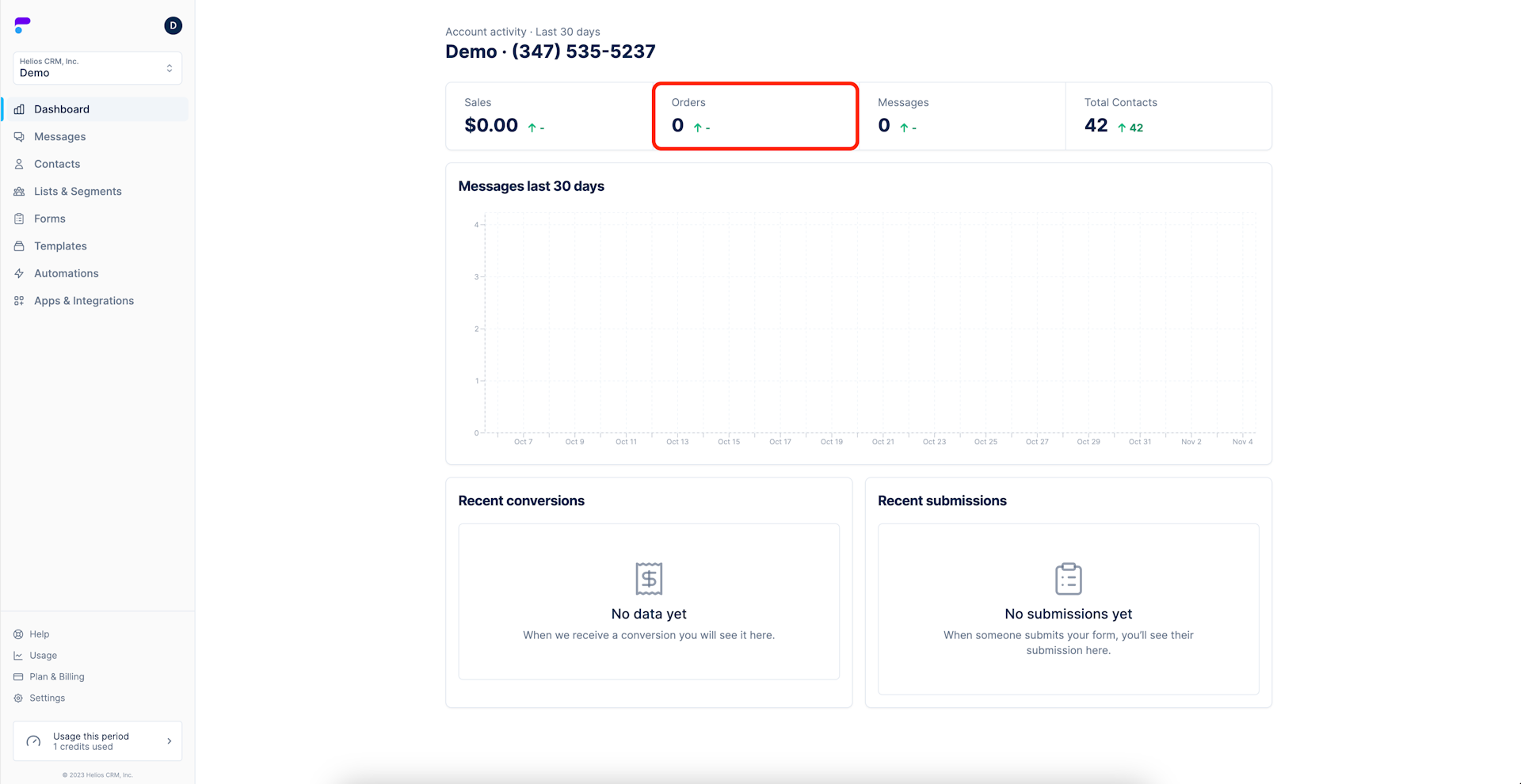
Messages
The volume of messages sent and received will be combined and displayed here. The green arrow shows the current 30-day performance over the prior 30-day period.
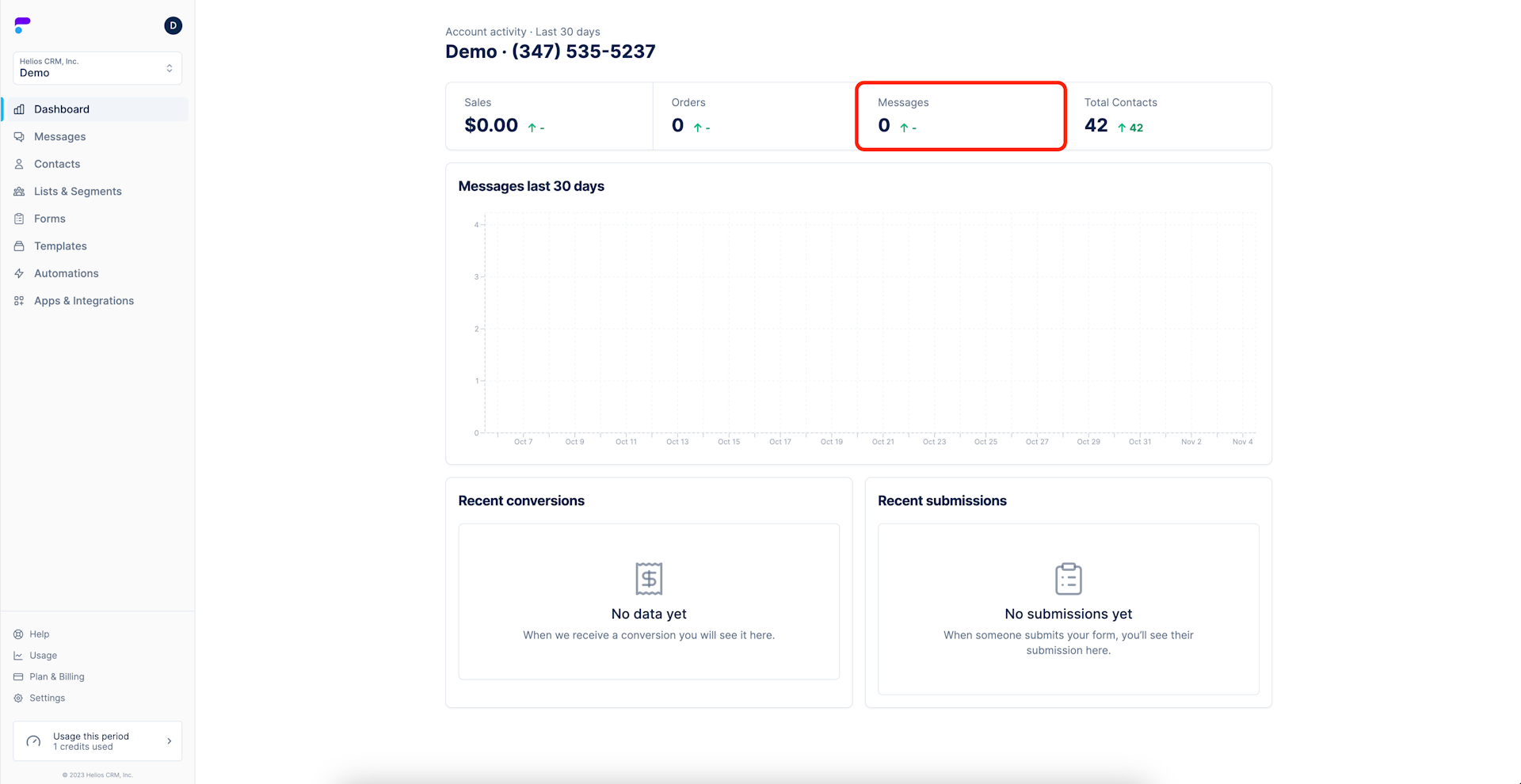
Total Contacts
The sum of all contacts in Helios will be displayed. This is great for seeing unsubscribe rates versus list growth, providing insight to how your customer base is growing. The green arrow shows the current 30-day performance over the prior 30-day period.
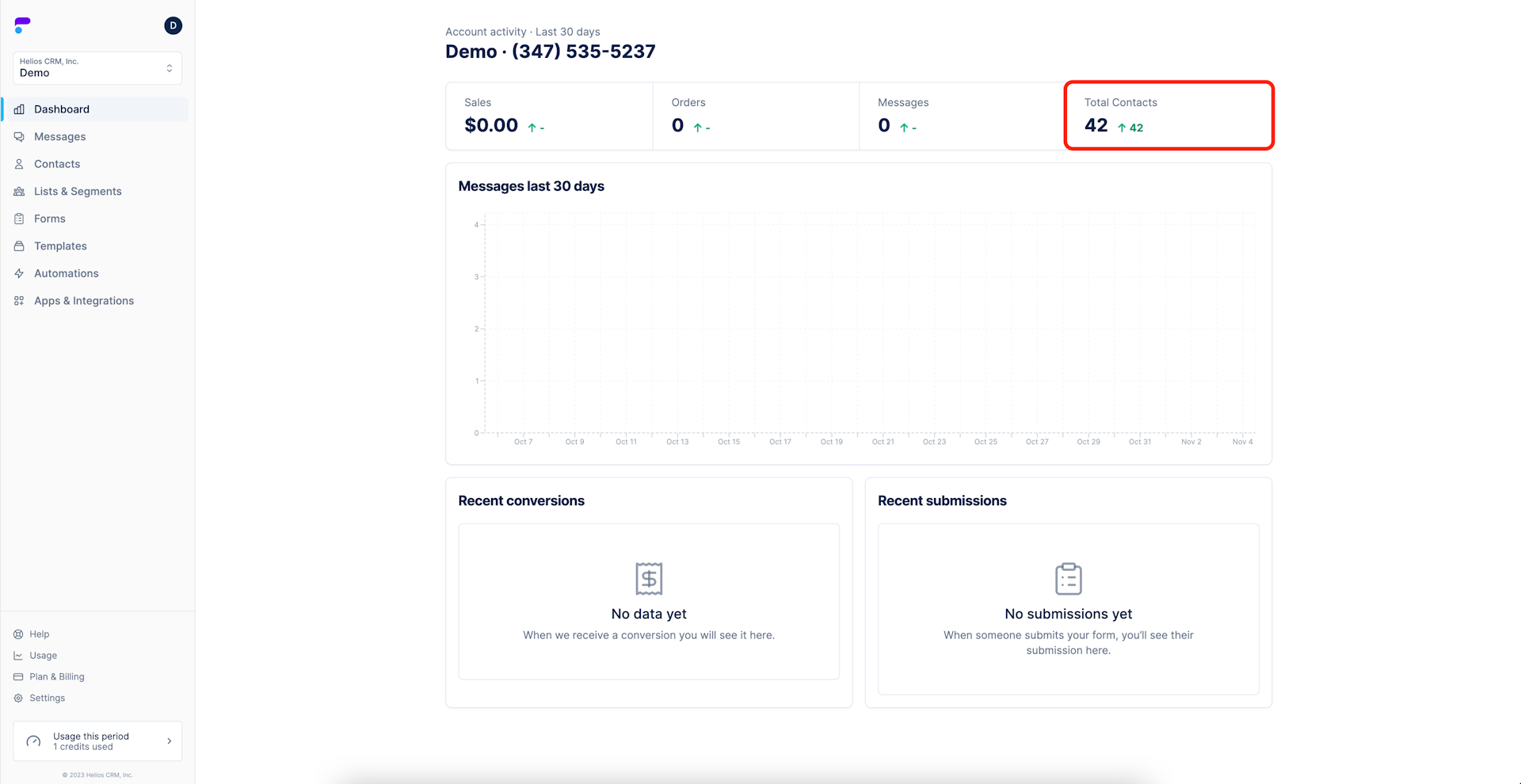
Messages last 30 days
Messages sent and received per day will be shown in this stacked bar chart.
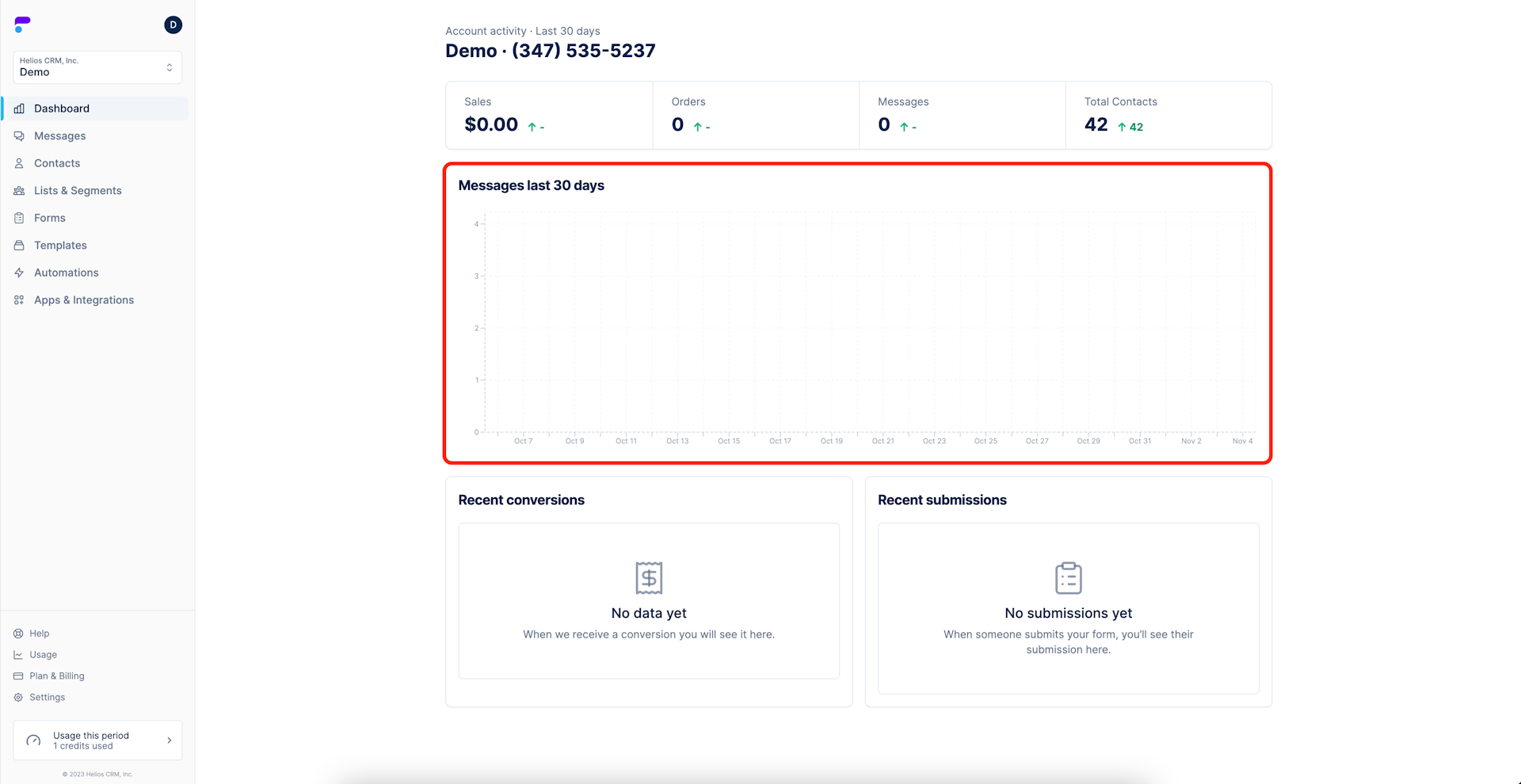
Recent conversions
Conversions attributed to Helios over the last 30 days will be shown here.
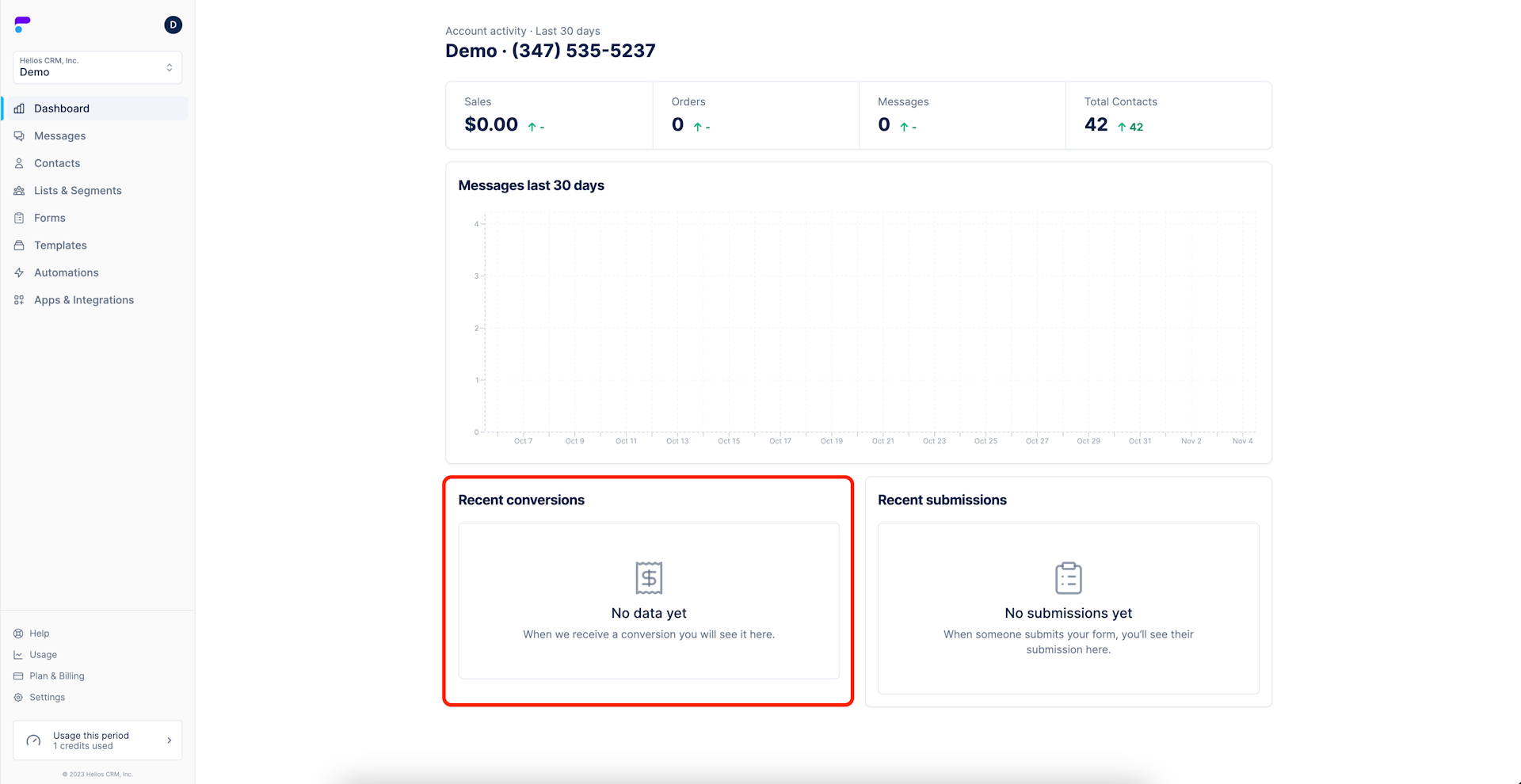
Recent submissions
Form submissions over the past 30 days will be shown here.
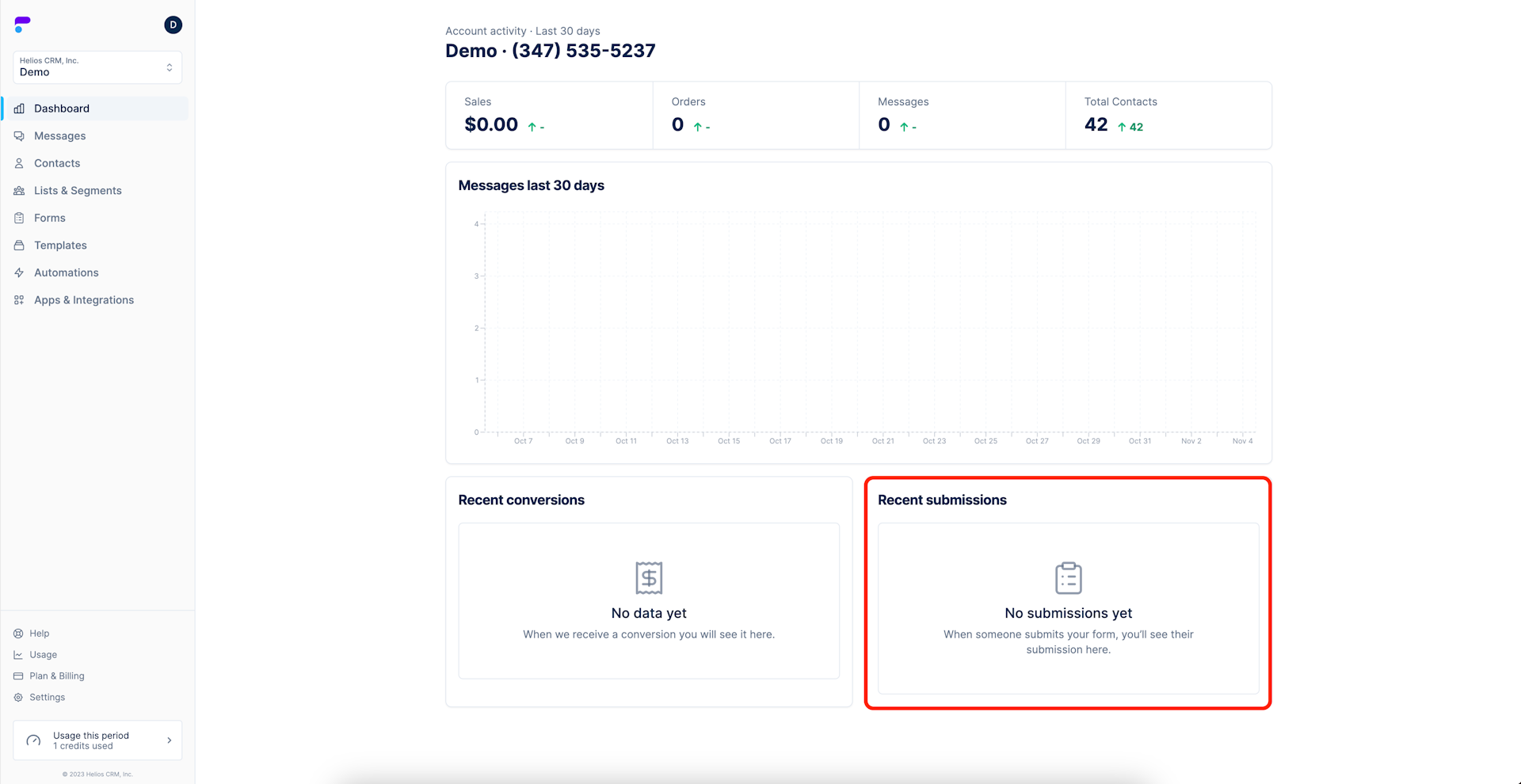
Changing between Dashboards
If you have multiple businesses or locations you can verify the account you're looking at across the top of the page. Changing dashboards is as simple as switching between your accounts and reselecting Dashboard.
Tips for analyzing performance via the Dashboard
Here are 3 quick tips for meaningful business insights via your Helios dashboard:
- The ratio of sent:received messages is a great way to gauge your audience's engagement.
- Higher received messages on lower sent volume (a single bar has lots of light blue and is shorter) imply that the messaging that day outperformed. Consider A/B testing by sending messages on that day/time more frequently.
- Notice days where the height of a single bar, or a small group of bars, is significantly lower or higher than the average. Are you falling into cyclical patterns that you’re unaware of? Can you freshen up your messaging routine?
Understanding your usage, your audience behavior, the amount of automations triggered, and the growth of your subscriber list (to name a few) will help in maximizing your SMS marketing value. Check out our blog for plenty of tips to see your performance increase!
Happy texting!
