Integrations
Mindbody
Combining Mindbody and Helios
Combining the power of Mindbody and Helios will undoubtedly bring your outreach capabilities to the next level!
To set up the Mindbody integration you will need a valid and current Mindbody account. You will also need a valid and active Mindbody SiteID. If you have those two things, which you should if your Mindbody account is active, we're ready to begin. Don't know where to find that info? We'll outline that below as well.
Let's get started!
Step 1: Select Apps & Integrations
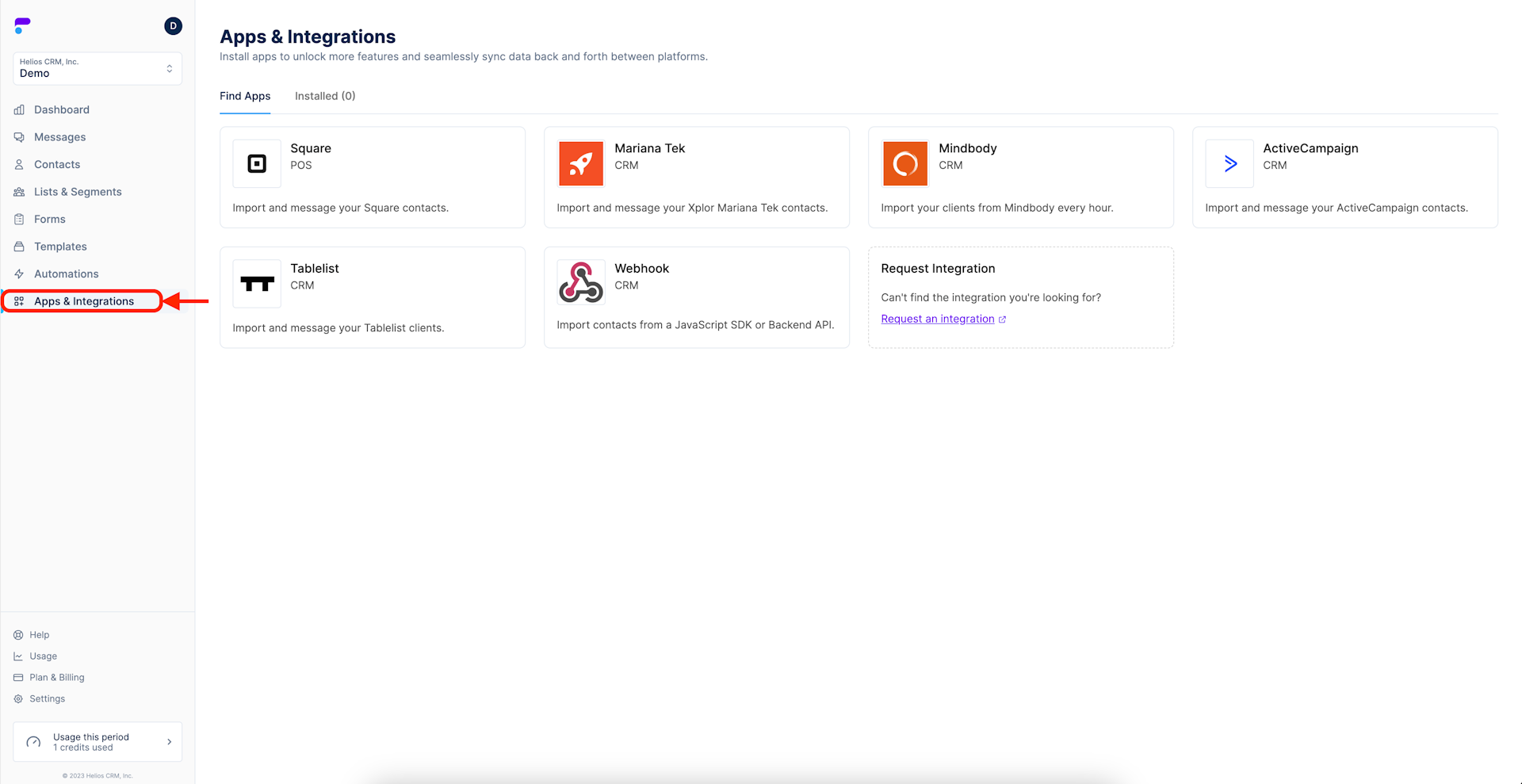
Step 2: Select Mindbody from the listed options
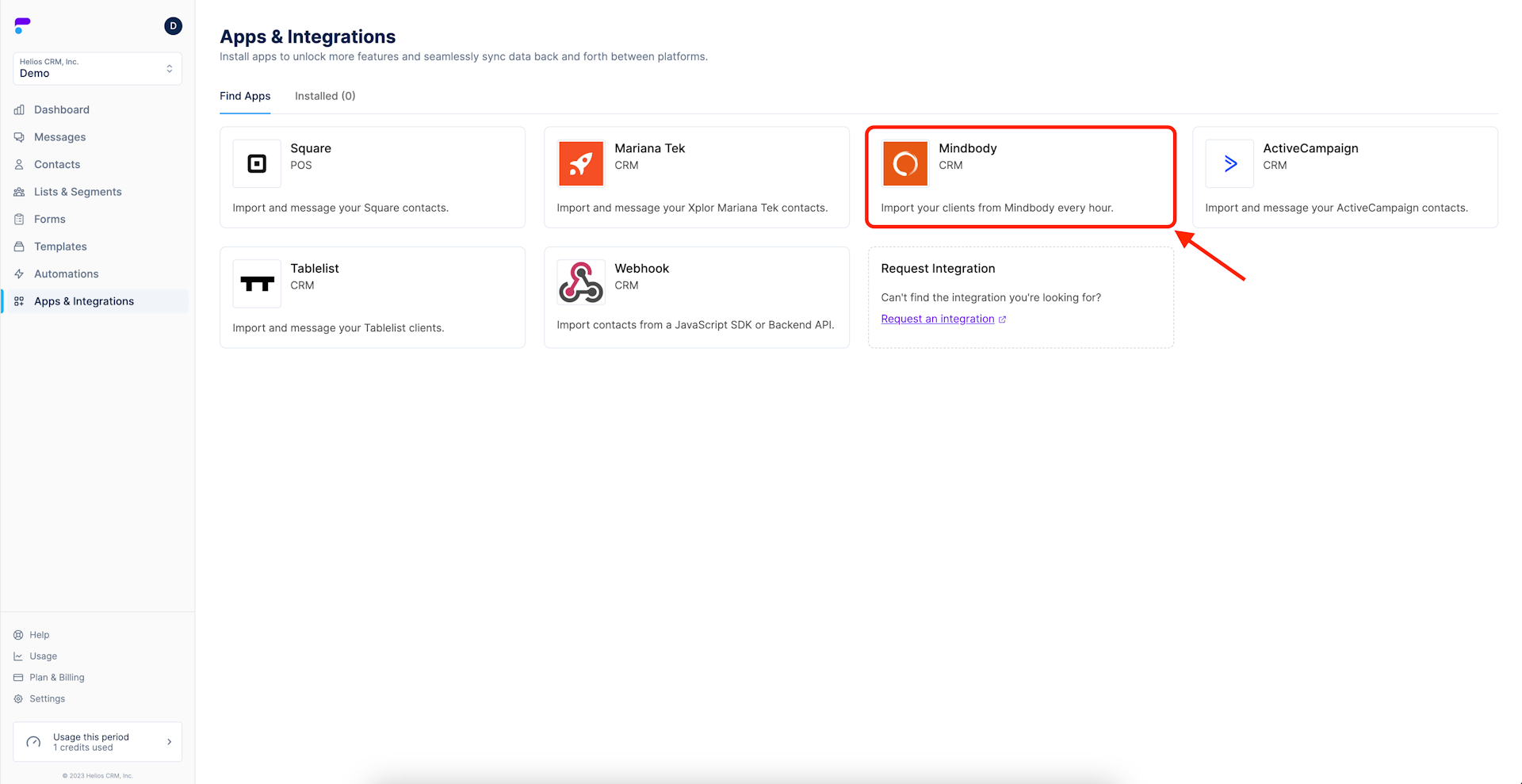
Step 3: Select Install This App
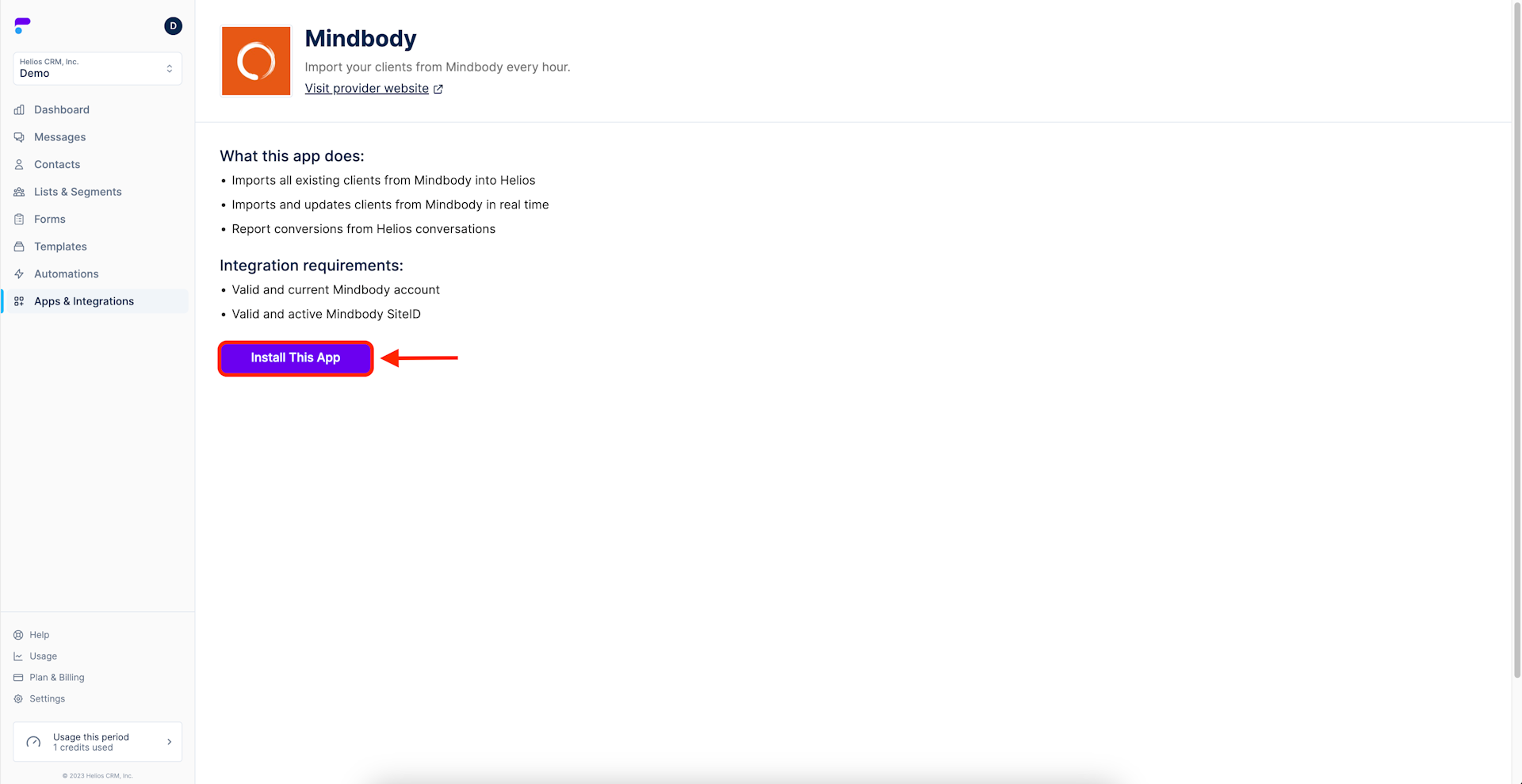
Step 4: Enter your Site ID and select Continue
If you don't have your Site ID handy, finding it is straightforward. Simply select 'Find my Site ID'. This will take you to Mindbody's website, where they show the location of your ID. Depending on which version of Mindbody you're running will depend on the location, but it is readily available in either case. Once you've completed this mini-step, join us on the next step.
Step 5: Click the Activation Link
Step 6: Enter the Activation Code then select Continue
What happens next?
Once connected, Helios will import a copy of all existing clients and client data from Mindbody to Helios. The app will also update hourly to keep your customer data fresh and accurate. This is crucial for real-time segments, leading to more personalized outreach and automations.
When you go to your Contacts, you'll notice each customer profile has stitched all of the Mindbody customer data to their Helios profile, giving you a great snapshot of each person.
Want to keep exploring? To maximize the effectiveness of your campaigns and messaging, navigate to Lists & Segments from the sidebar. You'll see that there are tons of great options for segments, both pre-built and custom. This is a great place to experiment with all of the quality data you can now leverage.
As always, if you encounter any issues along the way, we're here to help. Reach out to us and we'll get back to you right away.
