Organization Management
Add a New Inbox
Step 1: Select Settings in the main menu
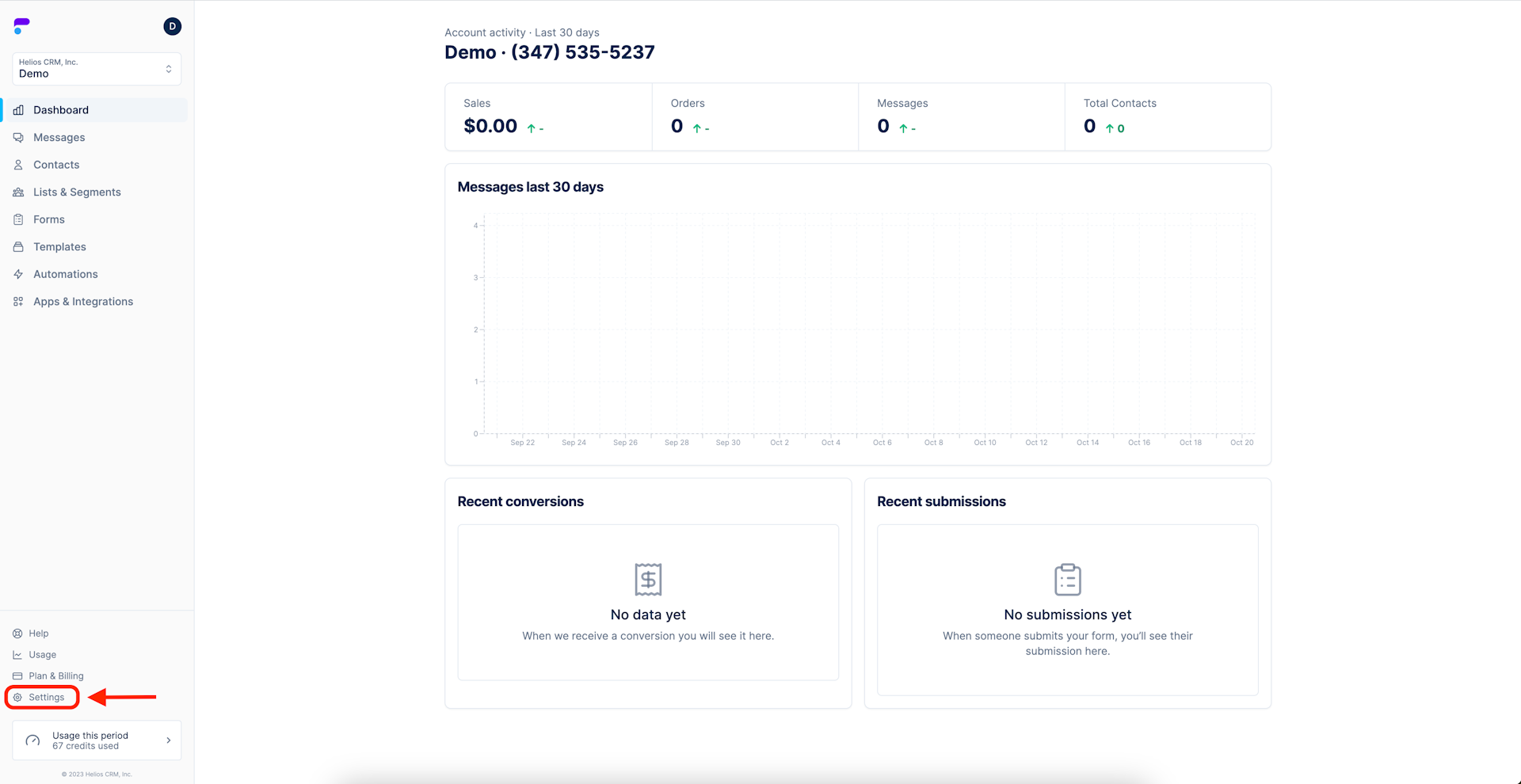
Step 2: Select Inboxes
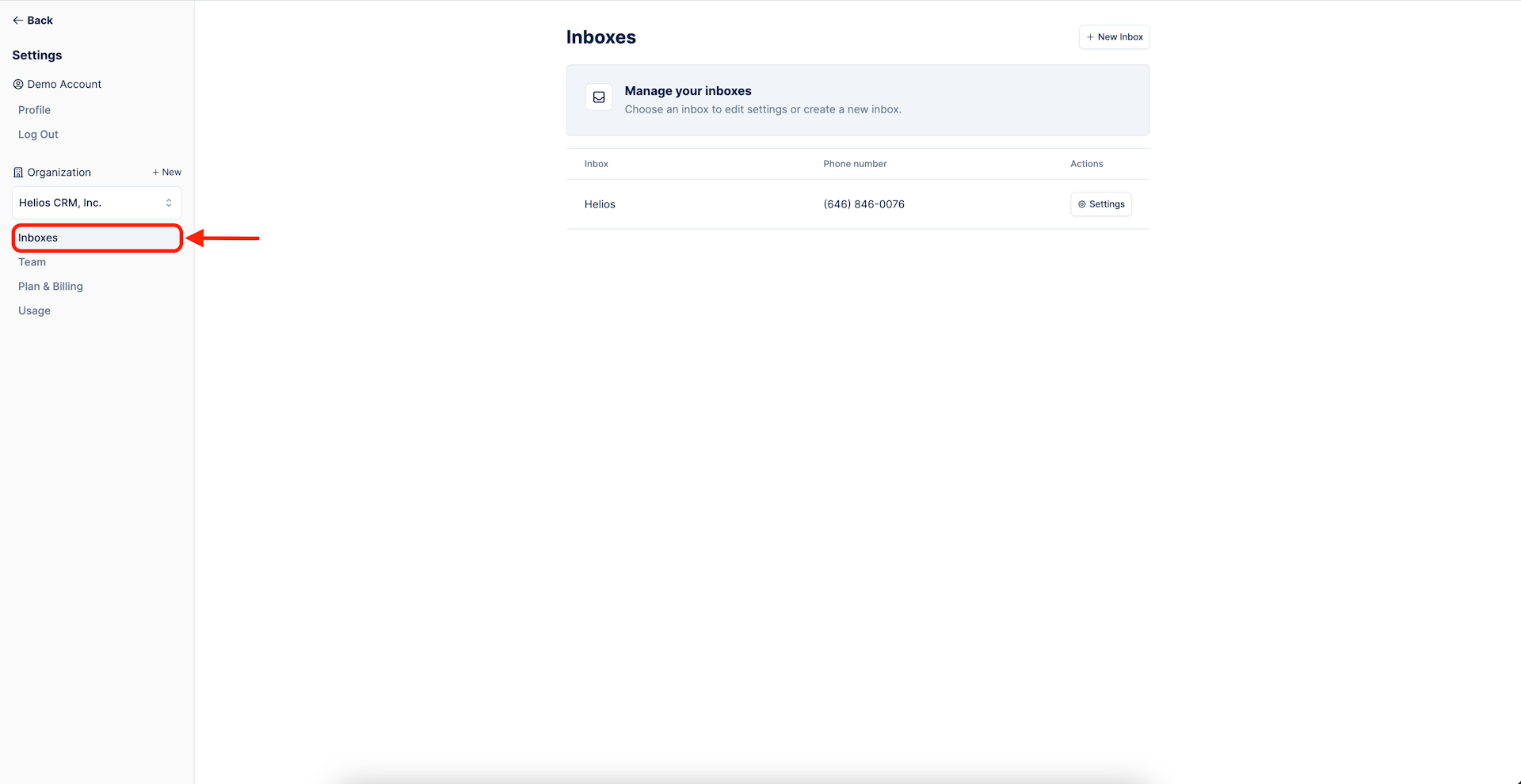
Step 3: Select New Inbox
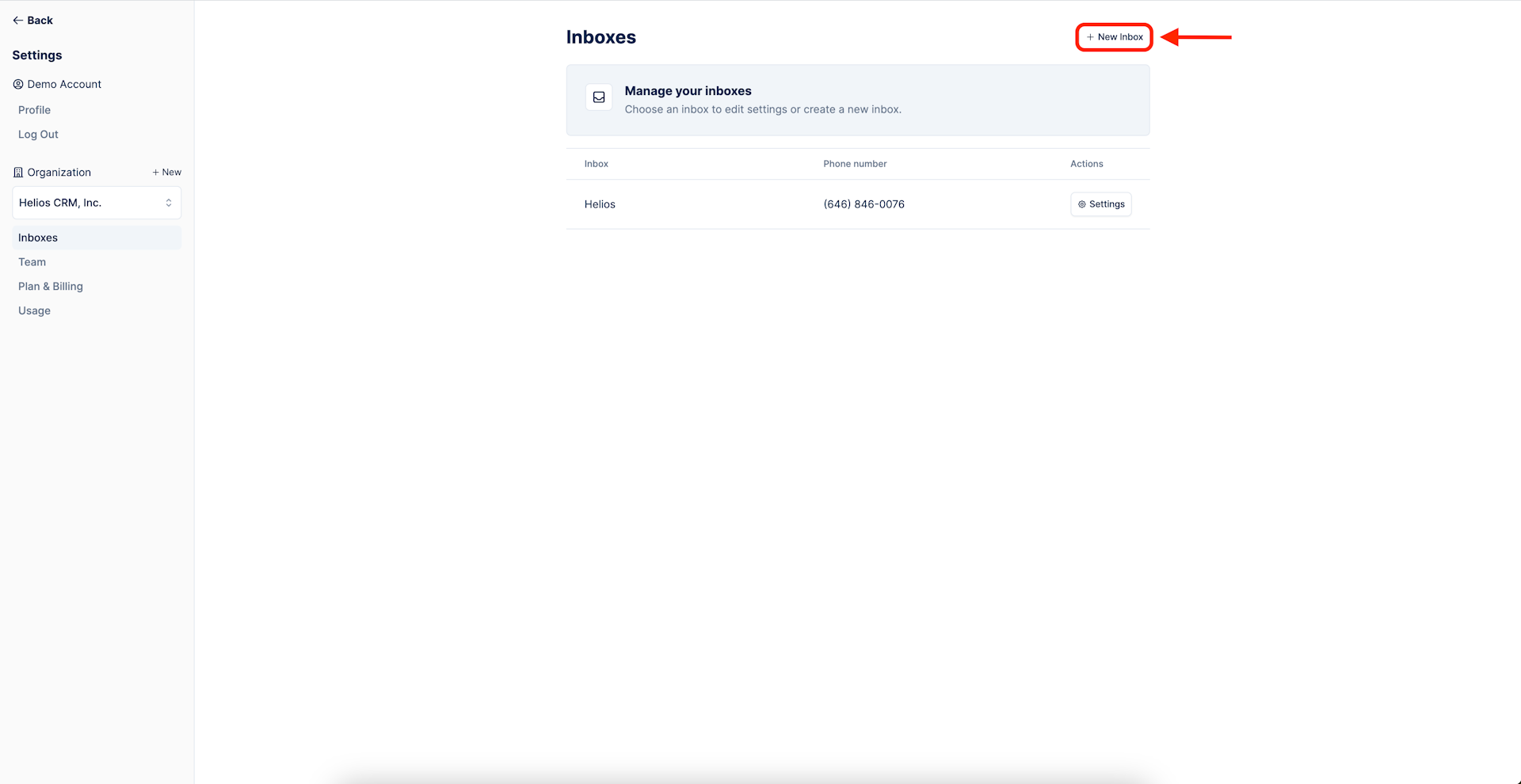
Step 4: Create the new inbox
To begin, you'll need to name your first inbox. In this instance, I chose Customer Success.
Next, select your country, which will be set to USA by default. Then enter the area code that you would like your helios number to have. In most instances businesses will choose an area code that is local to their storefront or headquarters.
Once all the fields are filled click the search icon (to the right of the area code) to see which numbers are available.
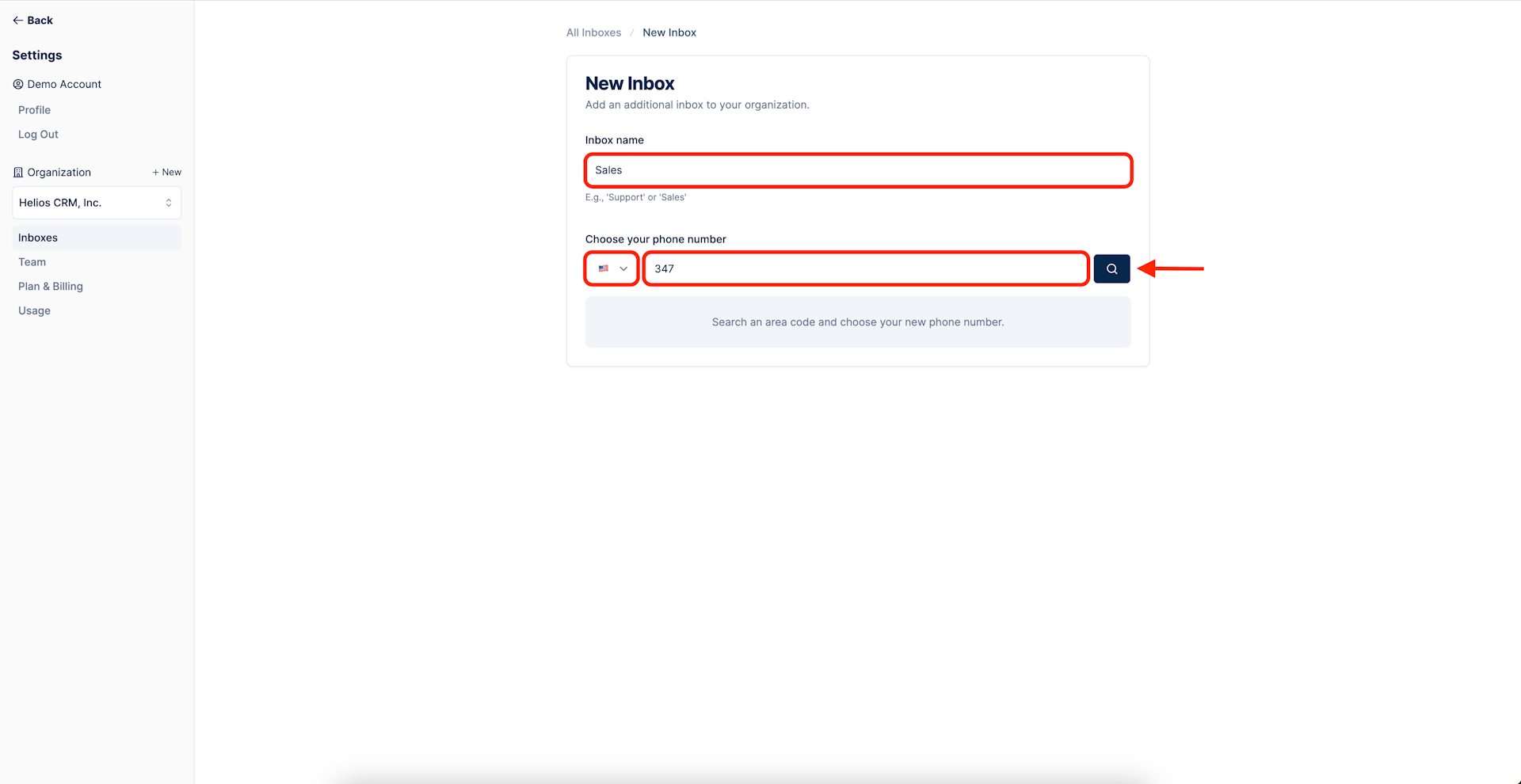
Step 5: Select your new number from the list
A dropdown of available phone numbers will appear. Scroll through the options and select the number that appeals to you by clicking it.
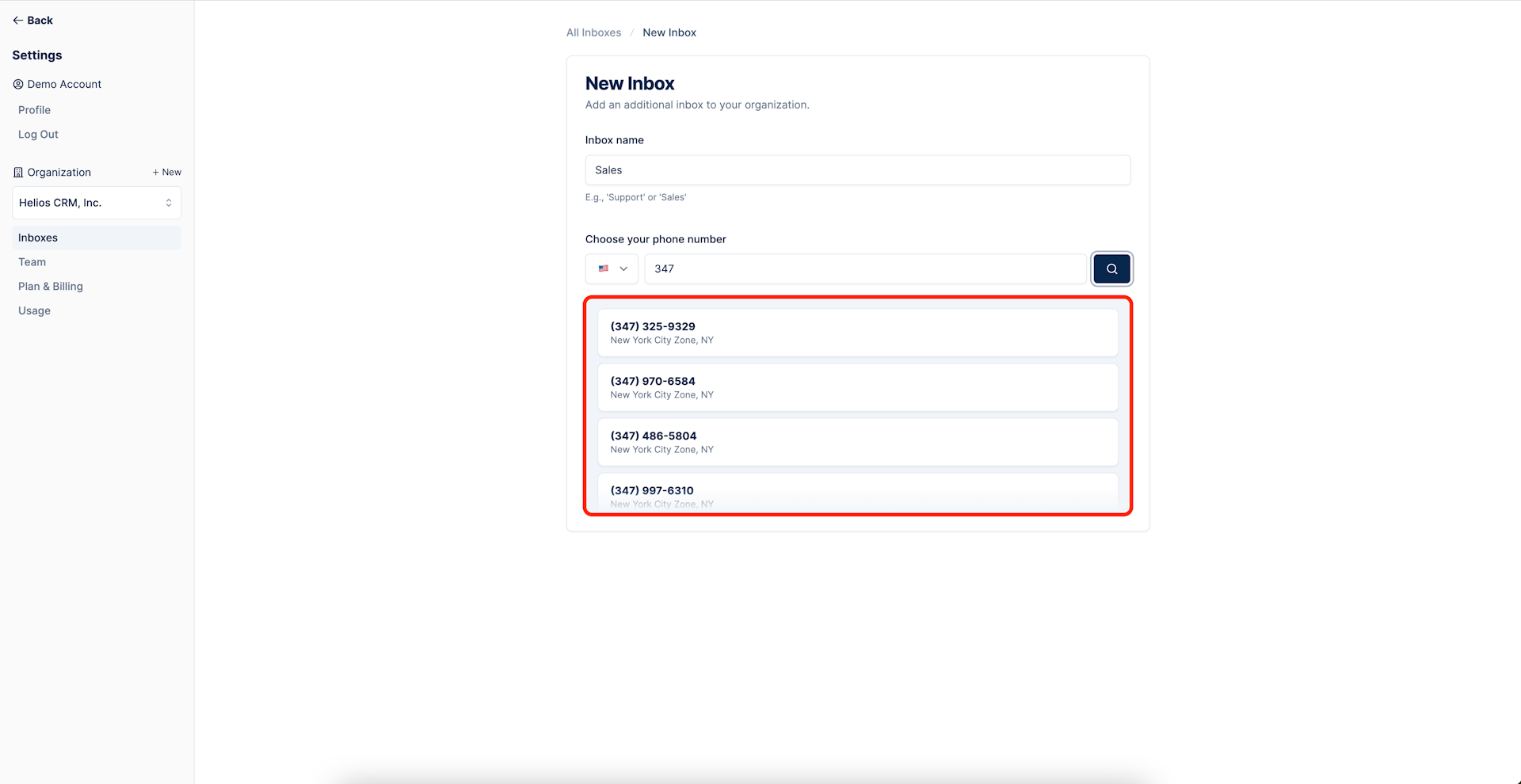
Step 6: Review and confirm the new inbox setup
Your chosen inbox name and phone number will be displayed.
If you'd like to change the name of your first inbox, simply click the displayed name, erase it, and type a new one. If you'd like to change the phone number you've selected, select the X icon to the right of the number. This will bring you back to the phone number selection modal.
Once everything looks right select continue.
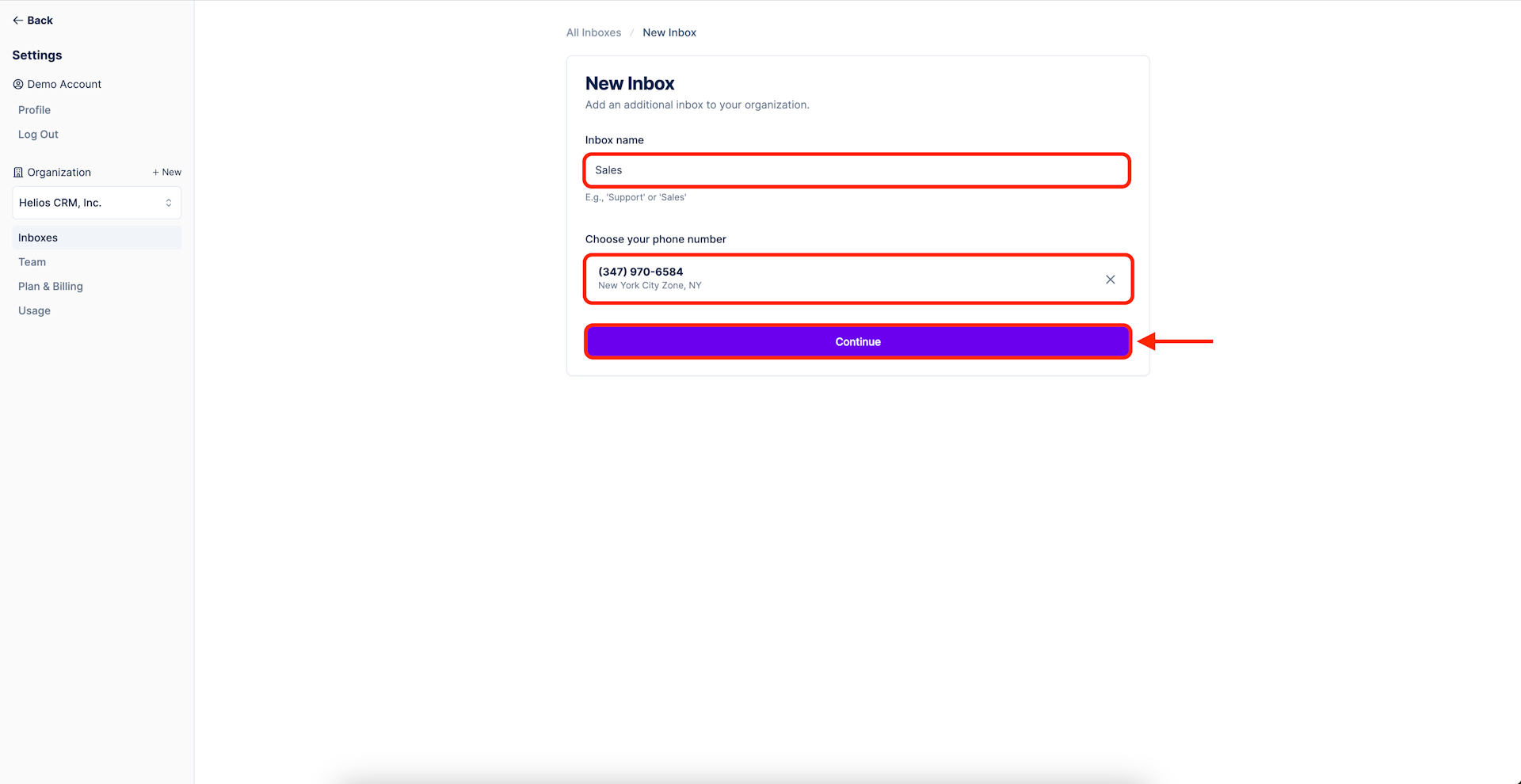
Step 7: Your new inbox has been created
Your new inbox should now be visible from your Org drop down menu.
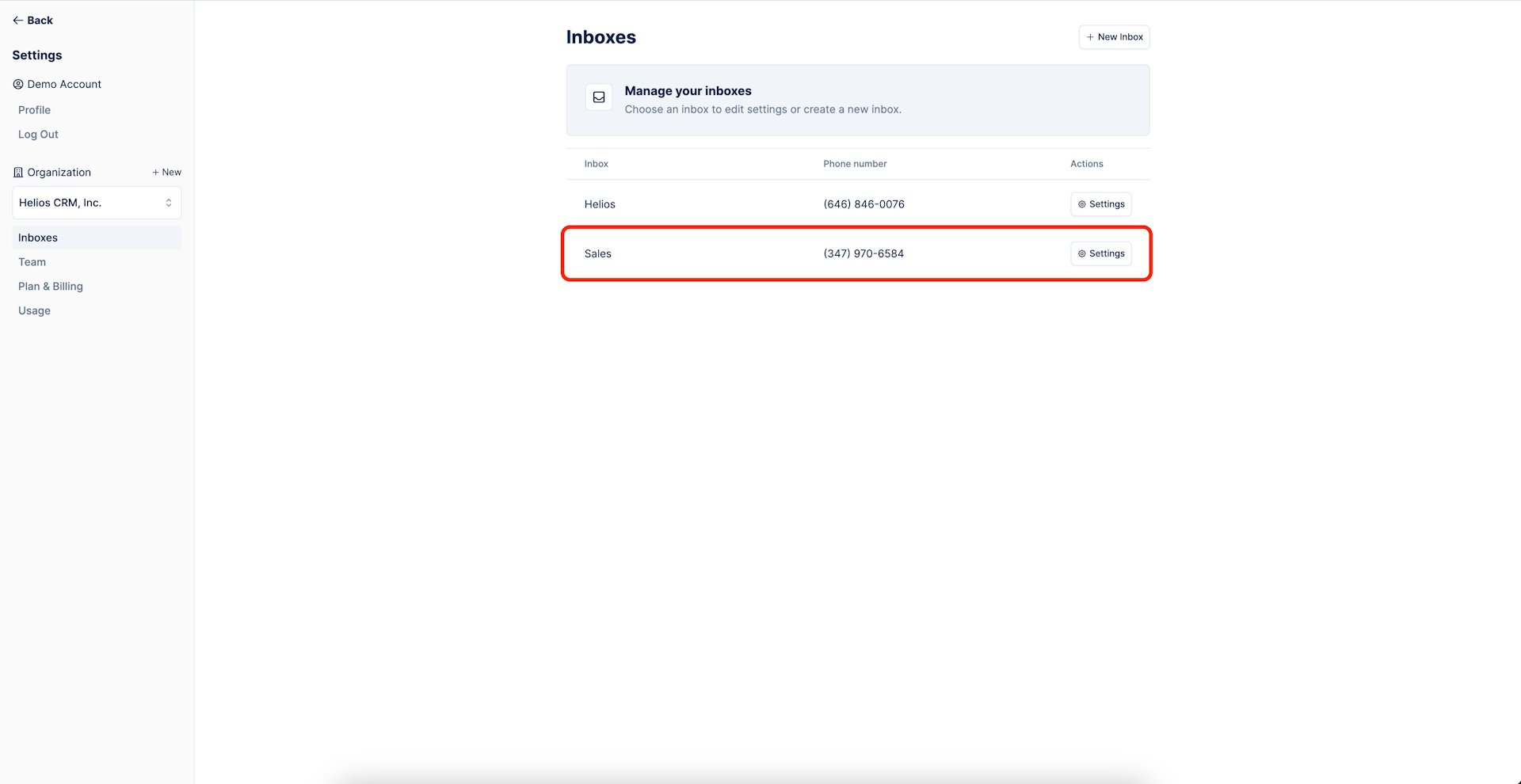
Reasons to add a New Inbox
Now that we've looked at how to create a new inbox, here are a few reasons why multiple inboxes might be a good idea for your business.
Multiple Channels/Segments
Multiple inboxes enable your team to divide and conquer. More inboxes means more organization and less clutter. Segmenting your customer communication also helps with your performance analytics, showing how each portion of your business is succeeding.
Multiple Locations
Having inboxes designated for different locations can significantly enhance the management of customer interactions specific to each area. Whether your business operates nationally or globally, location-specific inboxes ensure that messages are tailored, relevant, and timely. It aids in providing localized promotions, addressing particular needs, and gathering insights that are specific to different regions. This spatial segmentation enhances customer experience and ensures that your messaging is both targeted and efficient.
Multiple Teams
Different teams within a company, such as customer service, sales, or marketing, can benefit from having their own dedicated inboxes. This separation ensures that messages are immediately directed to the appropriate department, enhancing response time and efficiency. It also allows each team to tailor their communication strategies, tools, and templates according to their specific objectives and audience, leading to more personalized and effective interactions.
Enhanced Privacy and Security
An additional reason for multiple inboxes could be the enhanced privacy and security it offers. Sensitive information and communications can be compartmentalized, reducing the risk of unauthorized access or accidental sharing. Each inbox can have distinct access permissions, ensuring that only authorized personnel can view and manage the messages, thereby bolstering data security protocols.
Customized Customer Experiences
By dividing inboxes, businesses can offer a more customized experience to different customer segments. Each inbox can represent a different customer persona or demographic, allowing for messages, promotions, and interactions that are specifically tailored to resonate with each group’s preferences and expectations. This can lead to higher engagement rates and customer satisfaction.
Each of these points illustrates the multifaceted benefits of incorporating multiple inboxes into your SMS marketing strategy, underpinning enhanced organization, targeted communication, and operational efficiency.
