Organization Management
Reset Your Password
From outside of the App (can't login)
It happens to everyone…you’ve forgotten your password. No sweat, we’ll get you right back into your account with these simple steps.
Step 1: From the homepage select Log in
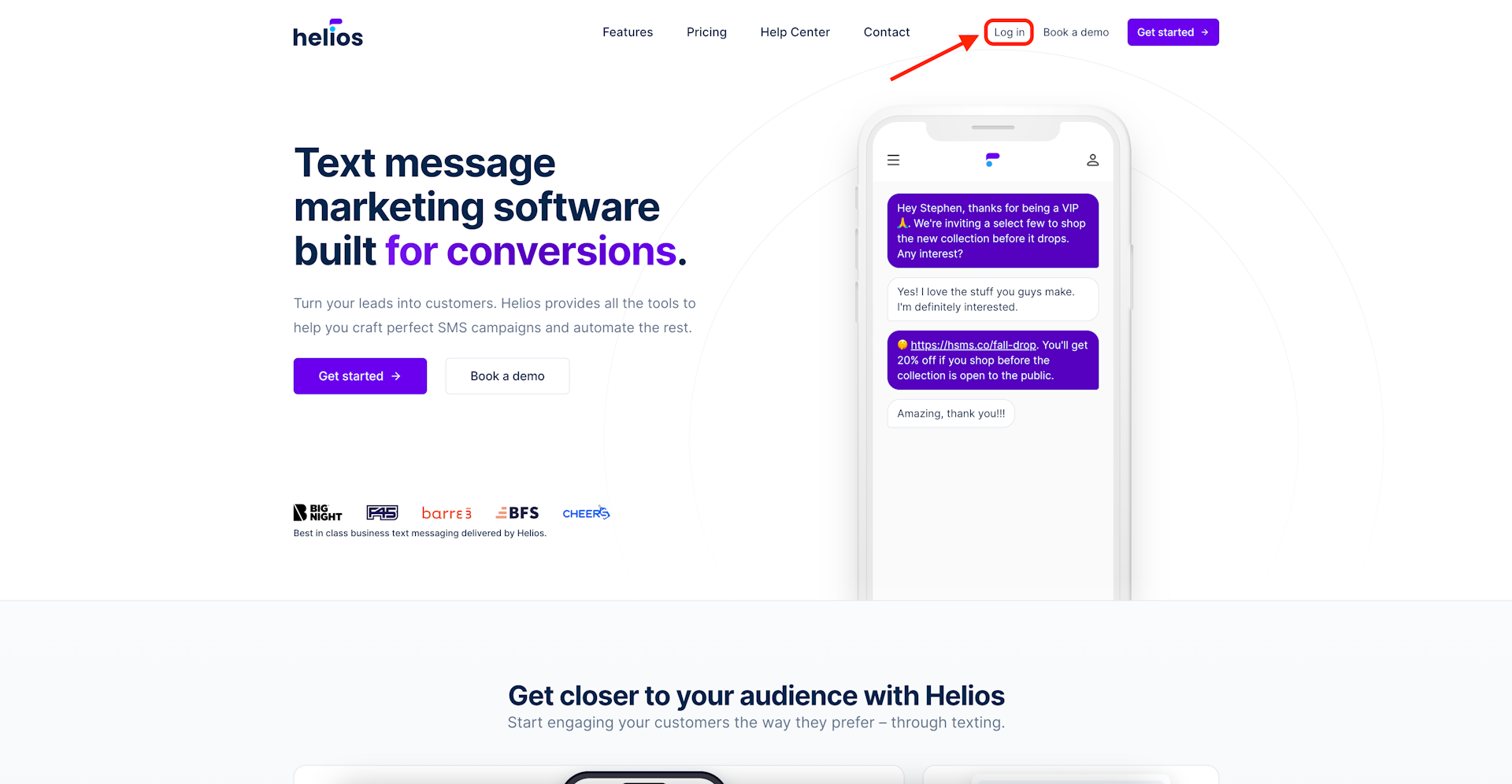
Step 2: Select Forgot your password
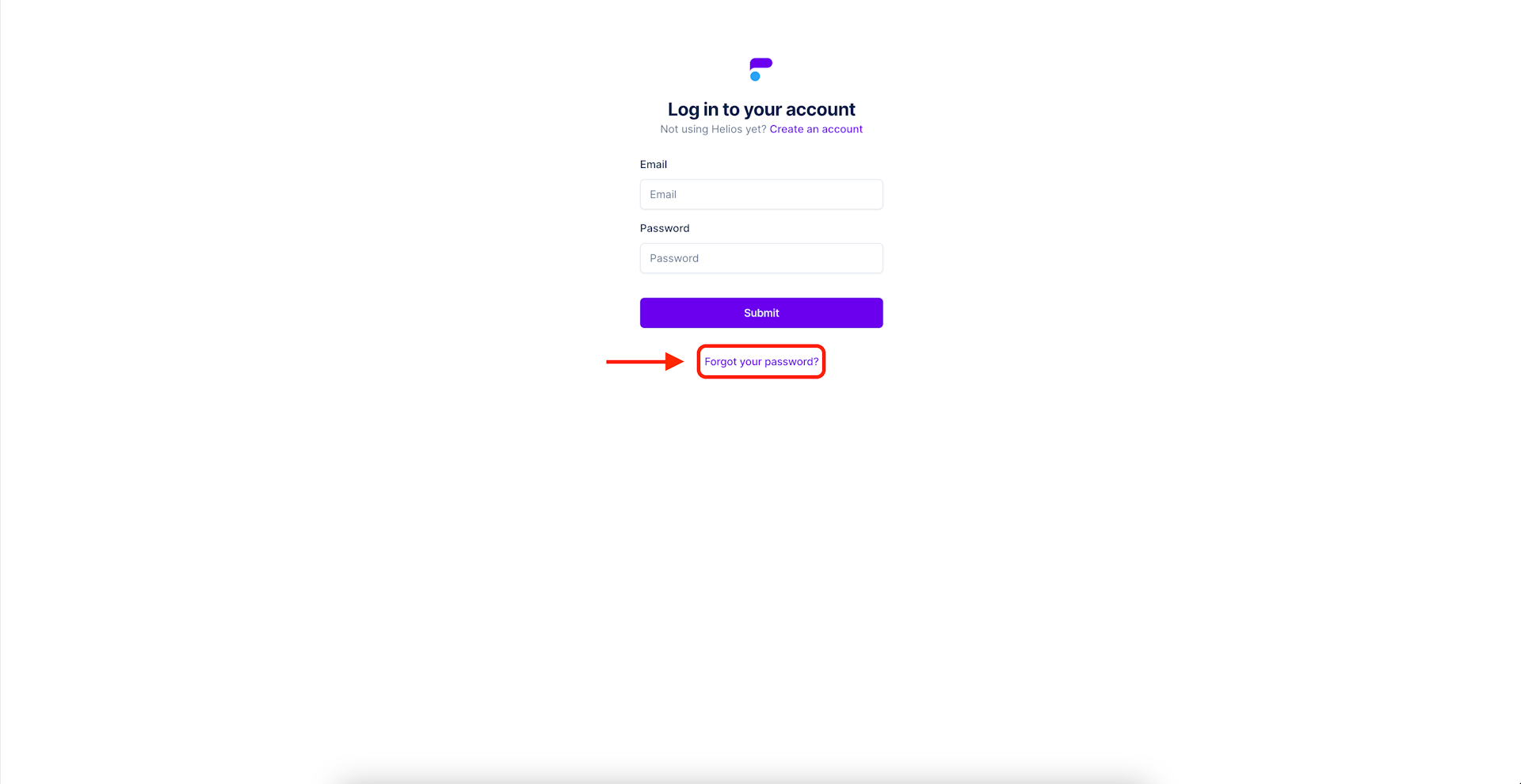
Step 3: Type the email address associated with your account
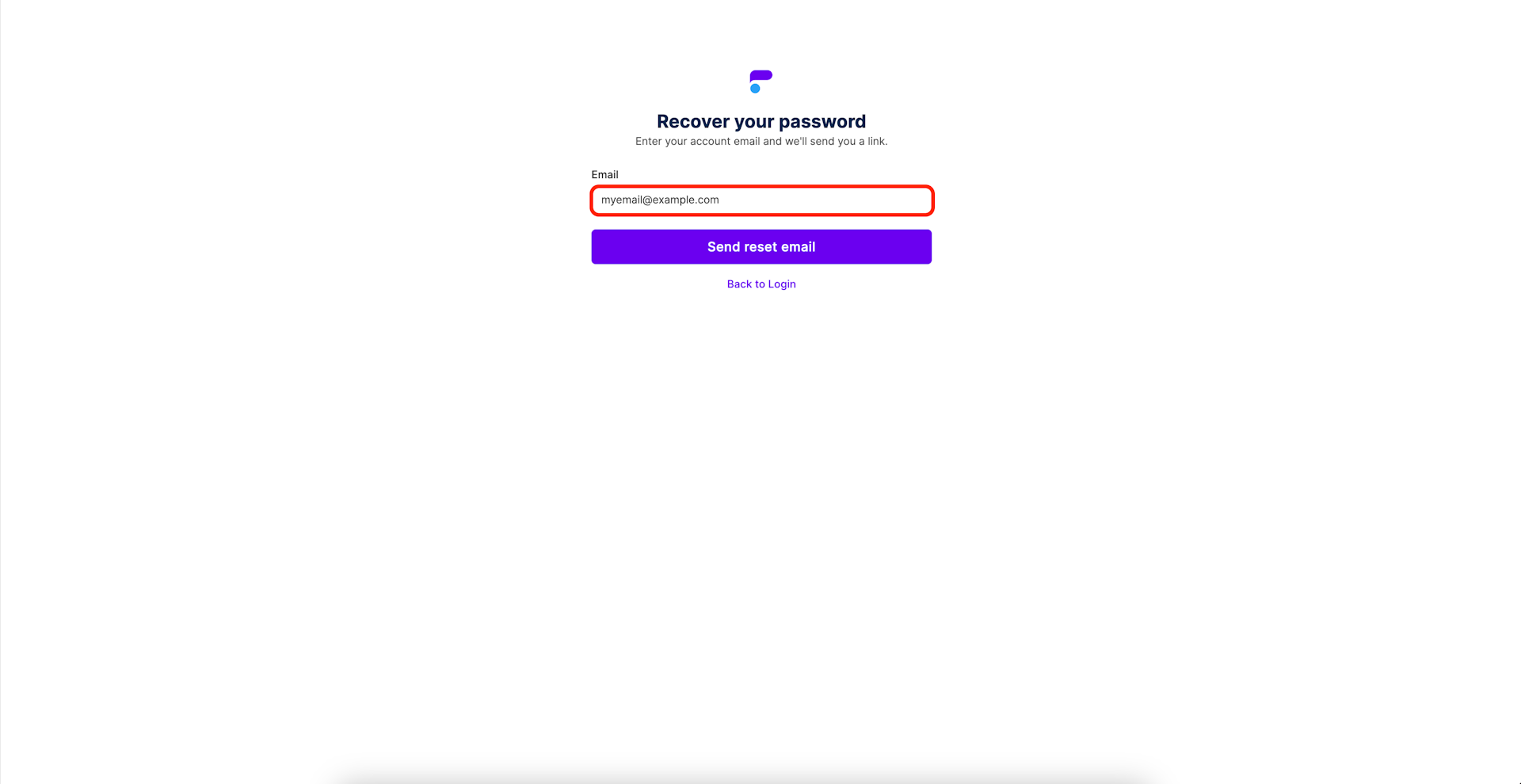
Step 4: Then select Send reset email
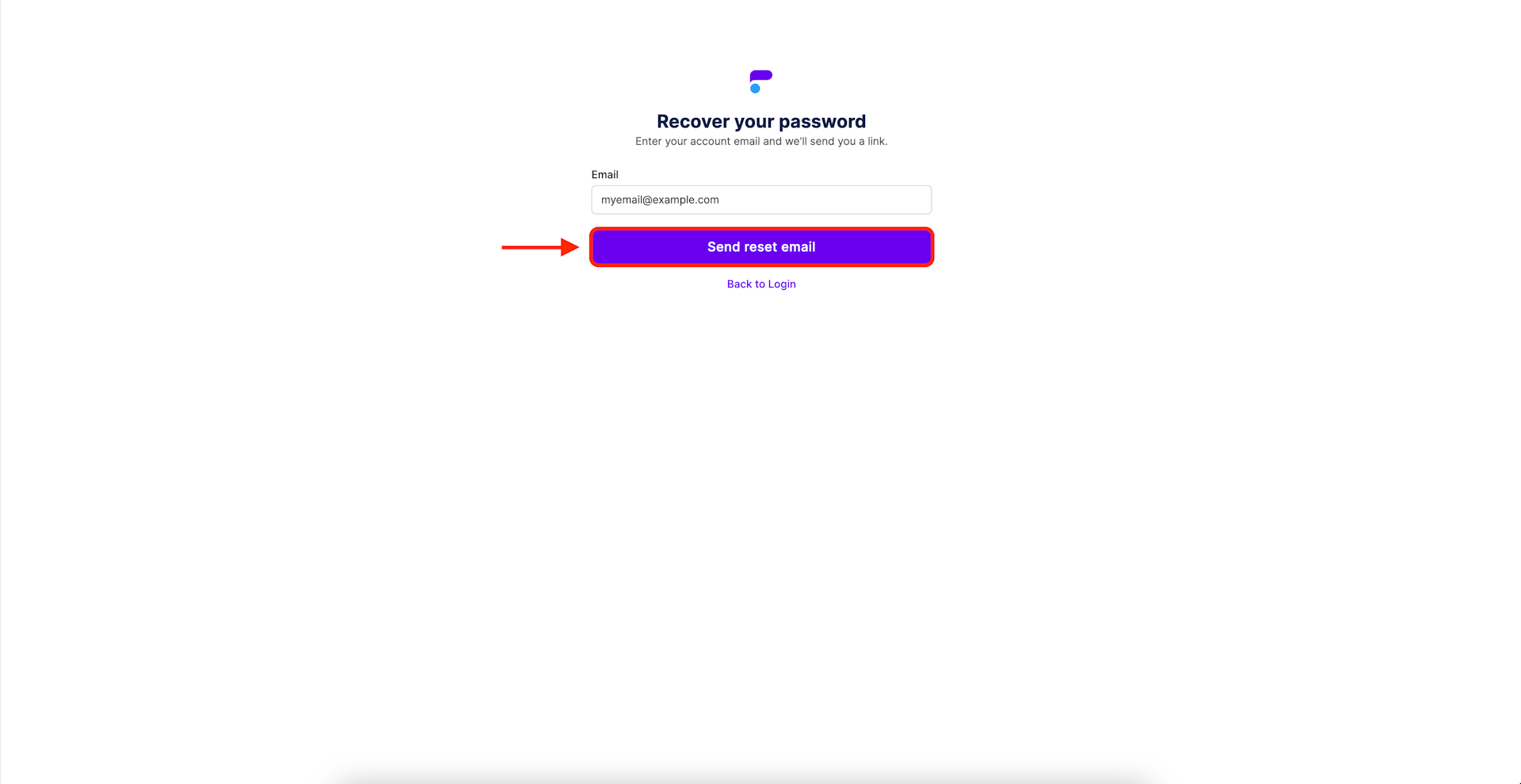
A recovery email will be sent to the email address submitted with instructions on resetting your password. It should arrive in your inbox within one minute of submission. Reset your password via the link in the email and login.
From within the app (password change request)
Step 1: Select Settings
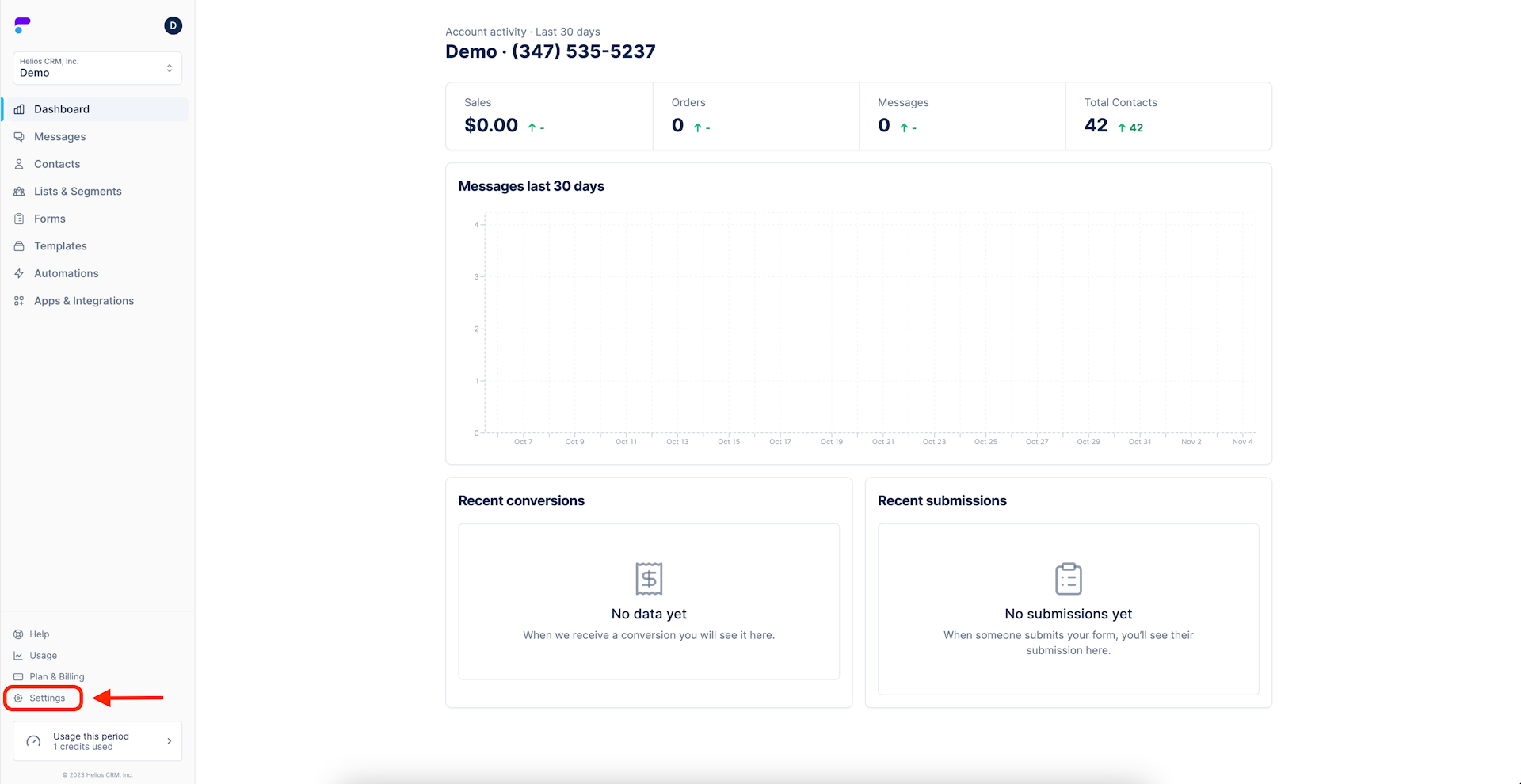
Step 2: Select Profile
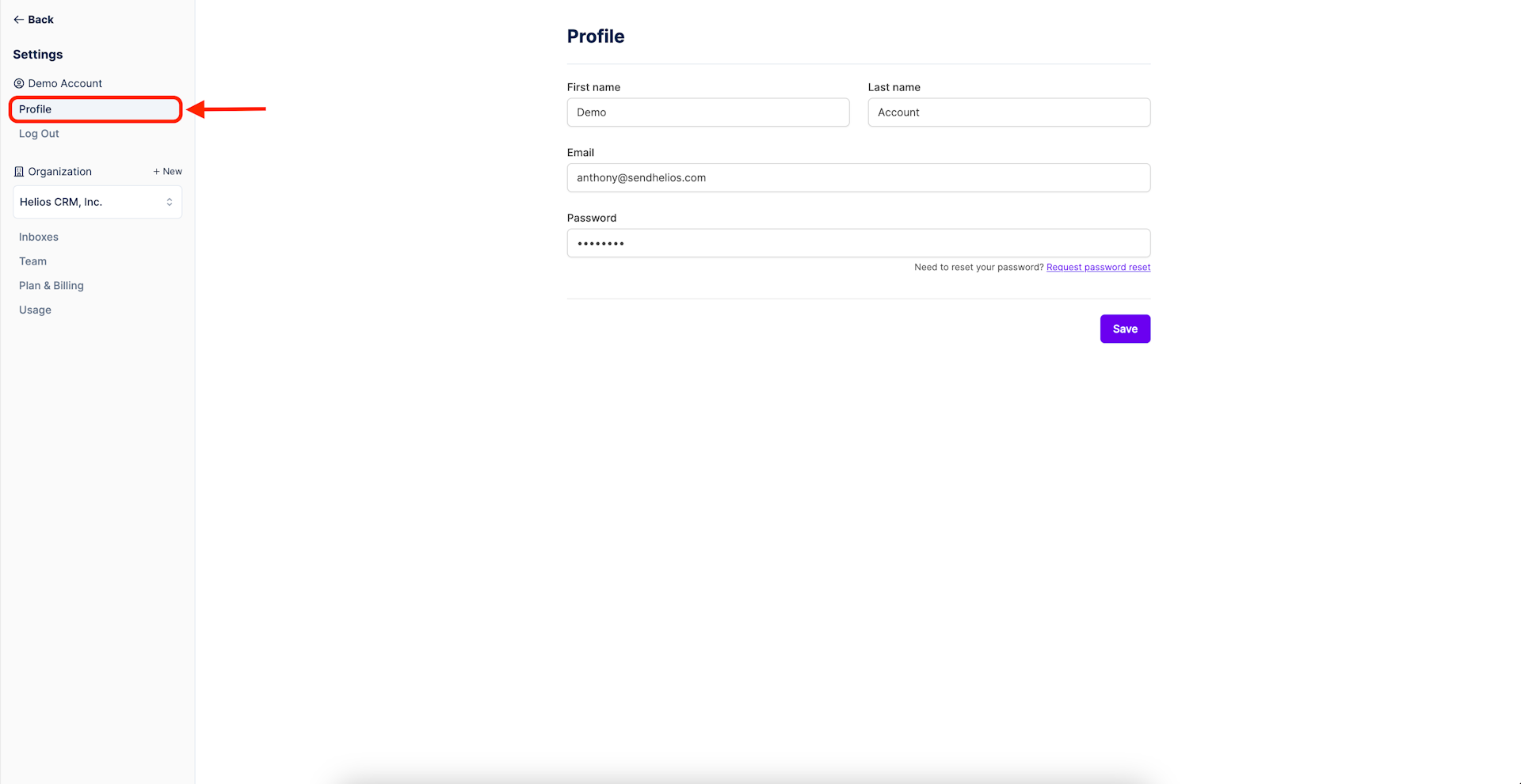
Step 3: Select Request password reset
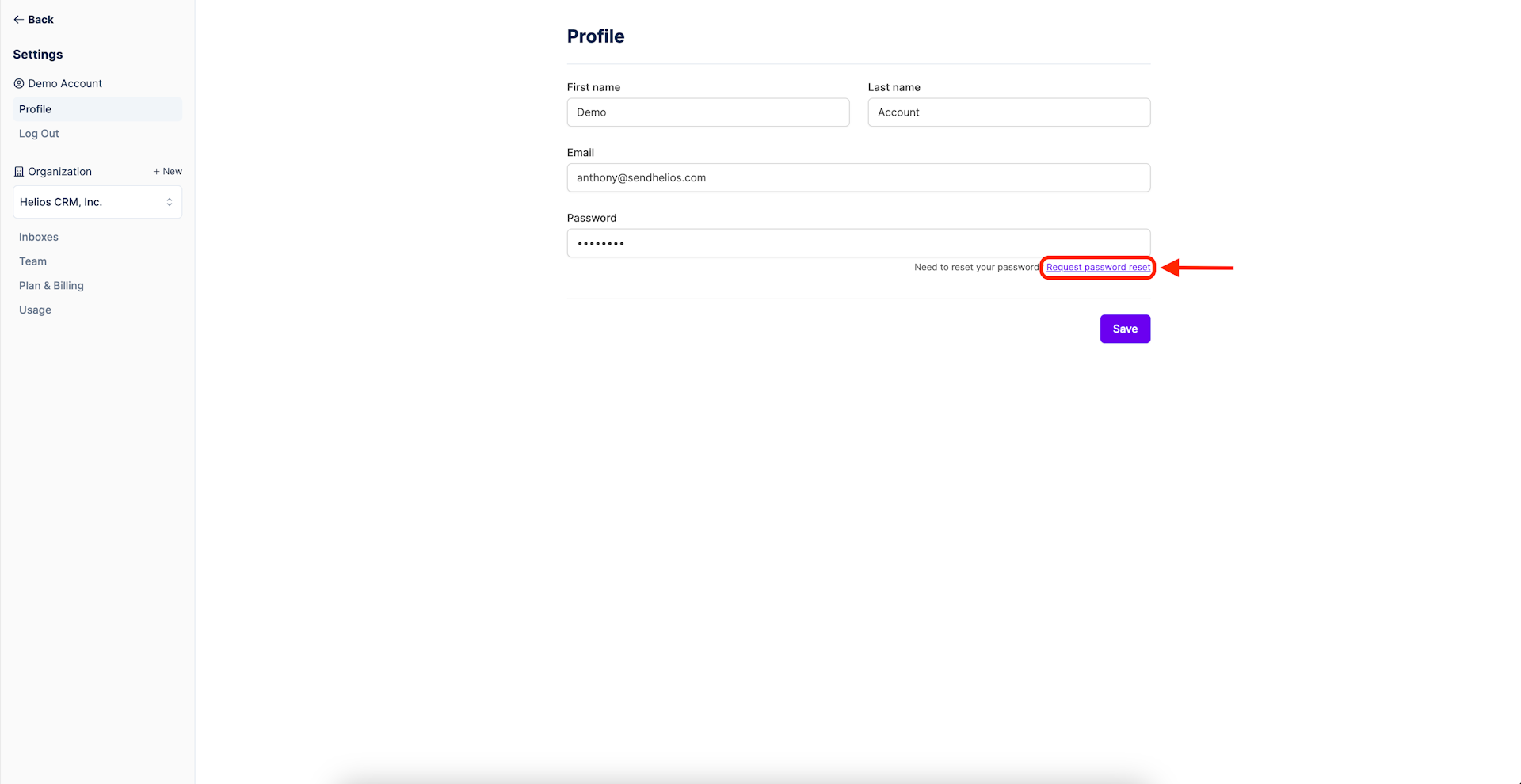
A reset password email will be sent to the email address associated with your account with instructions on changing your password. It should arrive in your inbox within one minute of submission.
